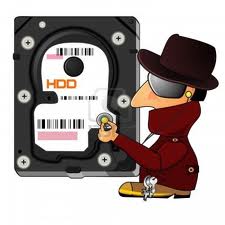
1>>> Go to start >> run >> type "cmd" >> Hit enter
2>>> Type 'DISKPART' >> Hit Enter
3>>> Type 'LIST VOLUME' >> Hit Enter
4>>> Now select volume. If u want to hide your F drive. See in following image It's volume no is 3
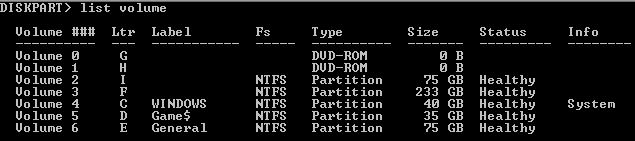
5>>> So type 'SELECT VOLUME 3' >> Enter>>
>>> Type 'REMOVE LETTER <Drive>'
E.g REMOVE LETTER F >> Enter
>>> See in my computer your drive is invisible
>>> When u want to access this drive follow the step 1 to 5 and then Type 'ASSIGN LETTER F' >> Enter
>>> When u want to access this drive follow the step 1 to 5 and then Type 'ASSIGN LETTER F' >> Enter

Post a Comment
➜ Your feedback is always important to us
➜ Do not post any spam comments here,it will be directly remove upon our review and .
➜ Don't add website URL in your comments.